Coach Re-Registration
Re-registrations for existing coaches in Rugby League
This is for existing coaches who are wanting to re-register.
Step 1
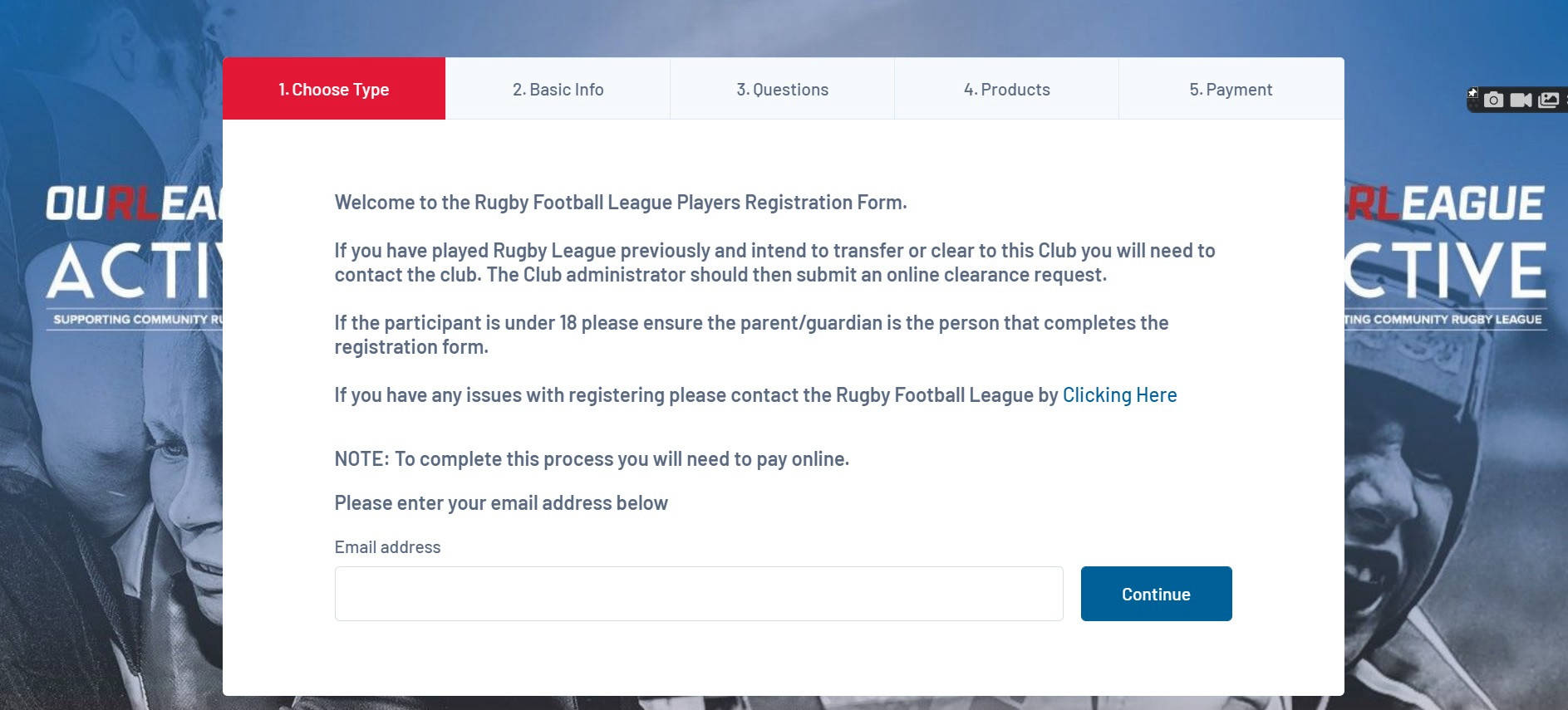
Click here to select the league that you are a coach in.
If you are a coach in more than one league, then you will need to register to each league.
Enter your email address in the space provided and then click Continue.
Step 2
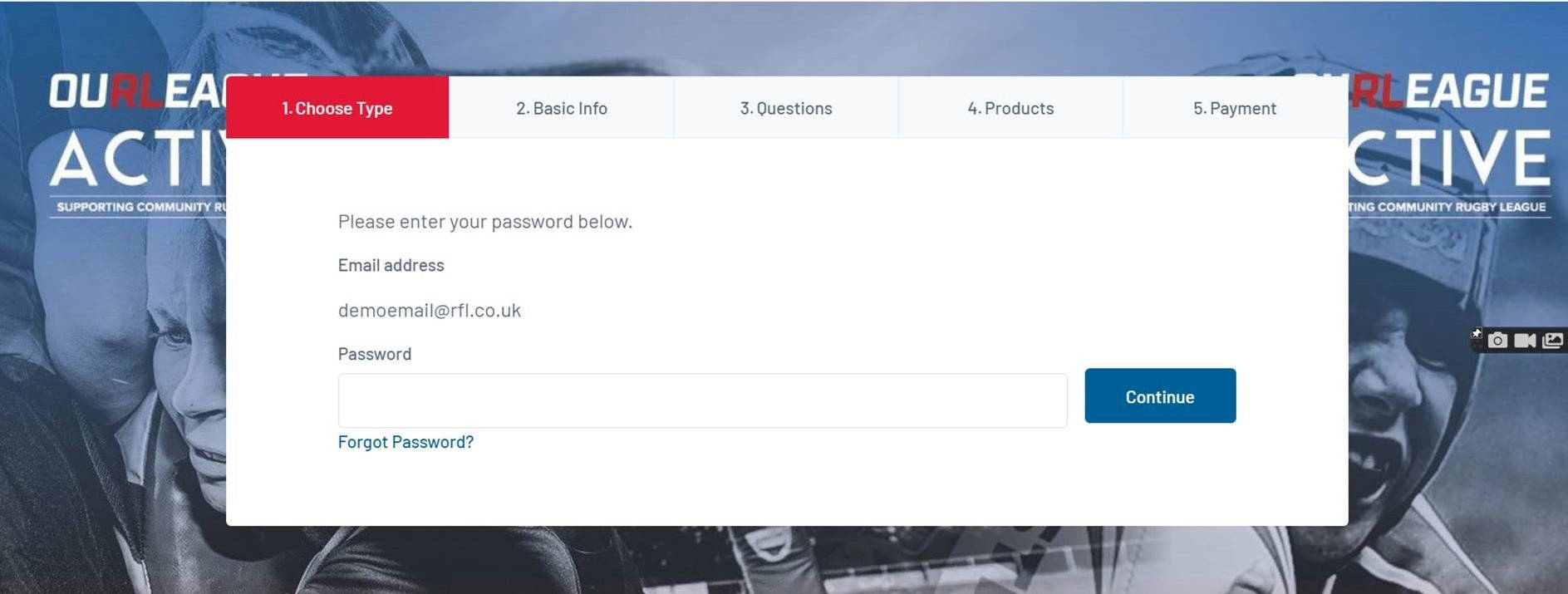
Enter your password and click 'Continue'.
If you cannot remember you password click on the 'Forgot Password' link. For a guide on to to reset your password click here.
Step 3
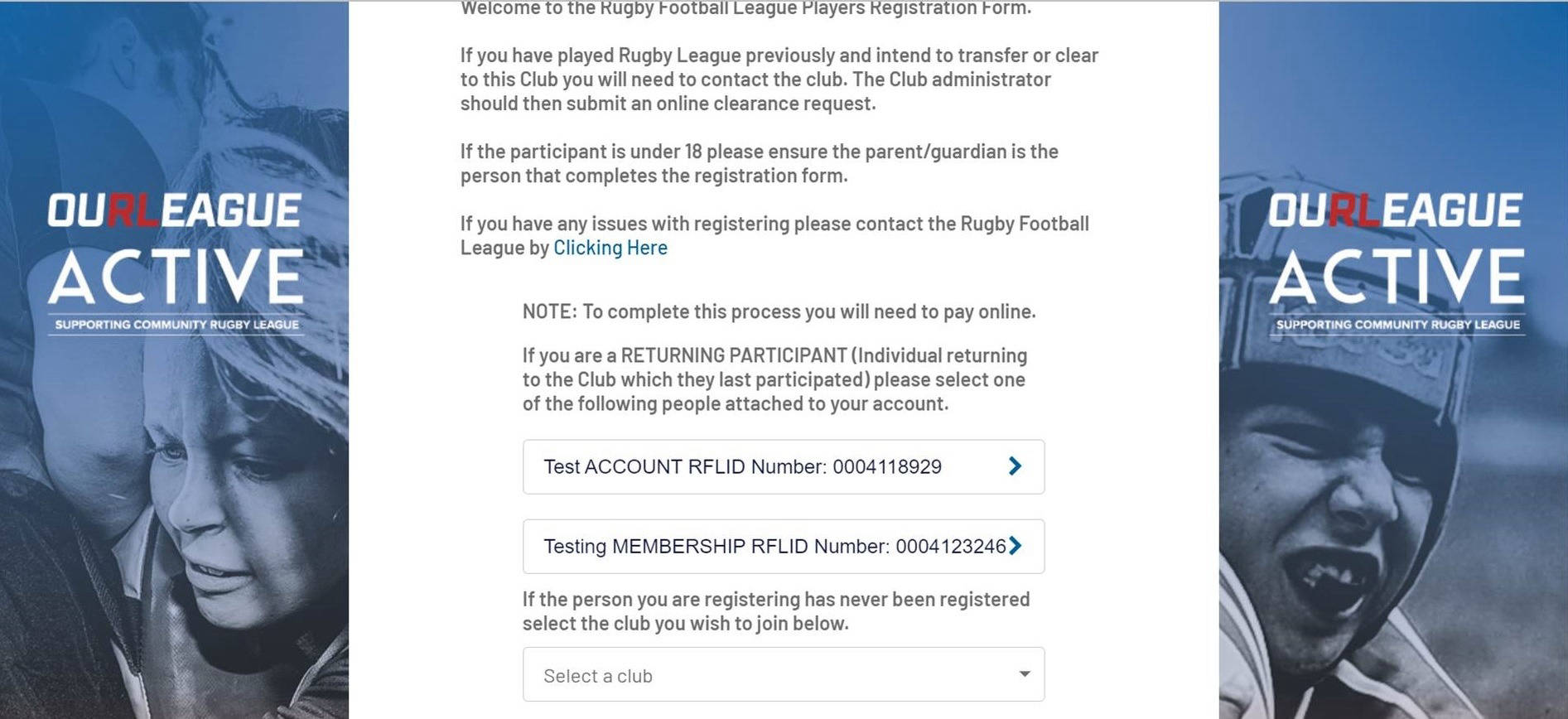
Click on the name of the person you are re-registering.
Do not select a club unless you are registering a child for the first time to your account.
If the name of the person you are re-registering does not appear then we do not have your email address linked to them. Please contact the Rugby Football League to resolve this issue (gamedaysupport@rfl.co.uk).
Note There may be multiple records attached to your account if you have registered children to your email address.
Step 4

Click on the name of your club to continue.
Step 5
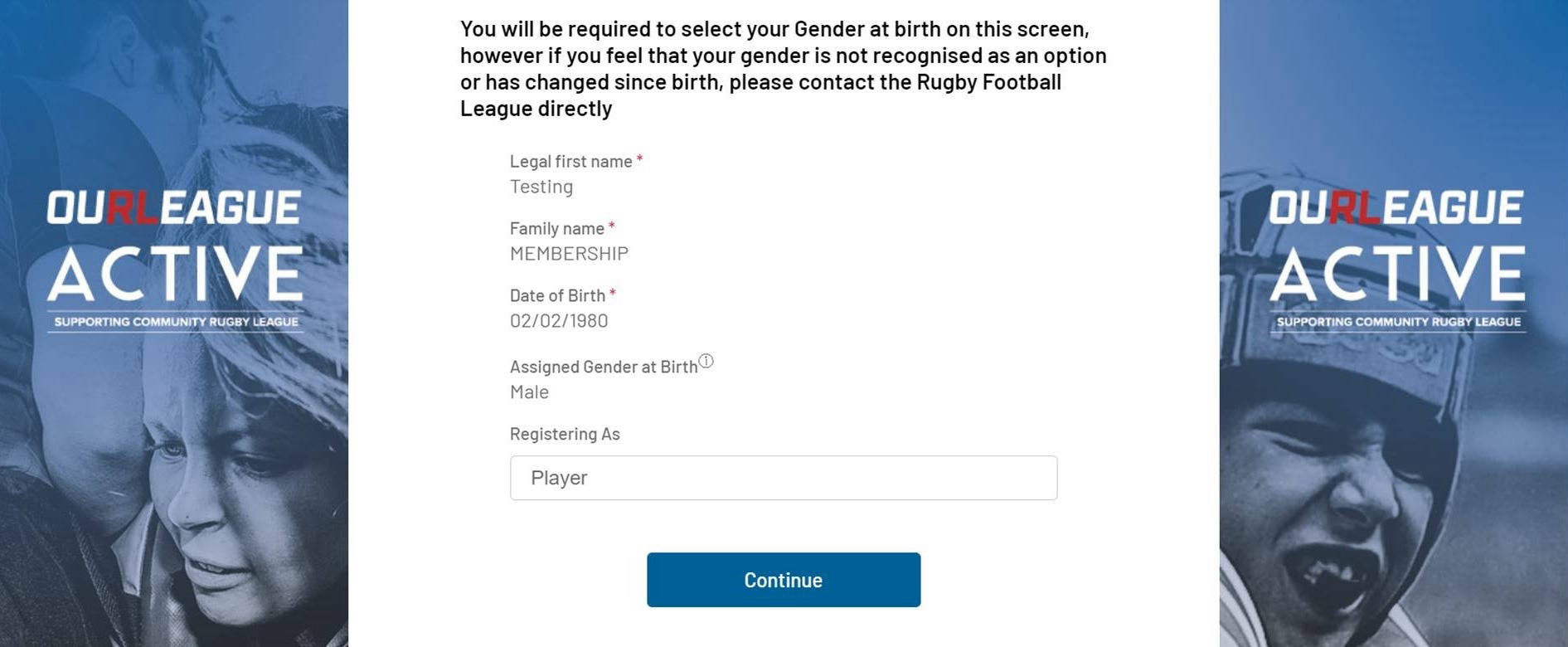
The basic information we have for you will now show on the screen.
Click on the 'Continue' button to proceed.
Step 6
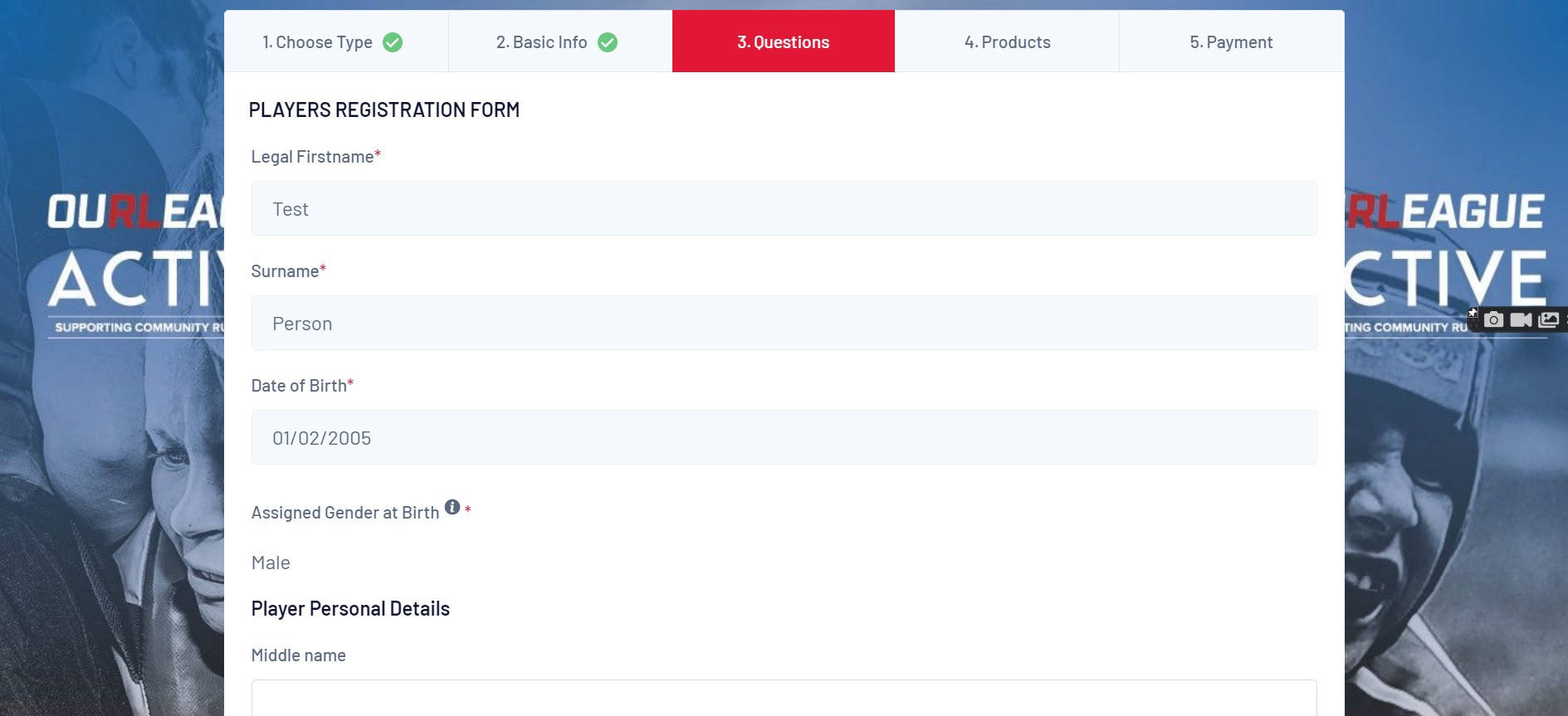
The information we have for you will now show on the screen. Please update any information that may have changed since your last registration.
Any field followed by a red asterisk is compulsory.
You will have to tick the box to agree to the terms and conditions.
Step 7
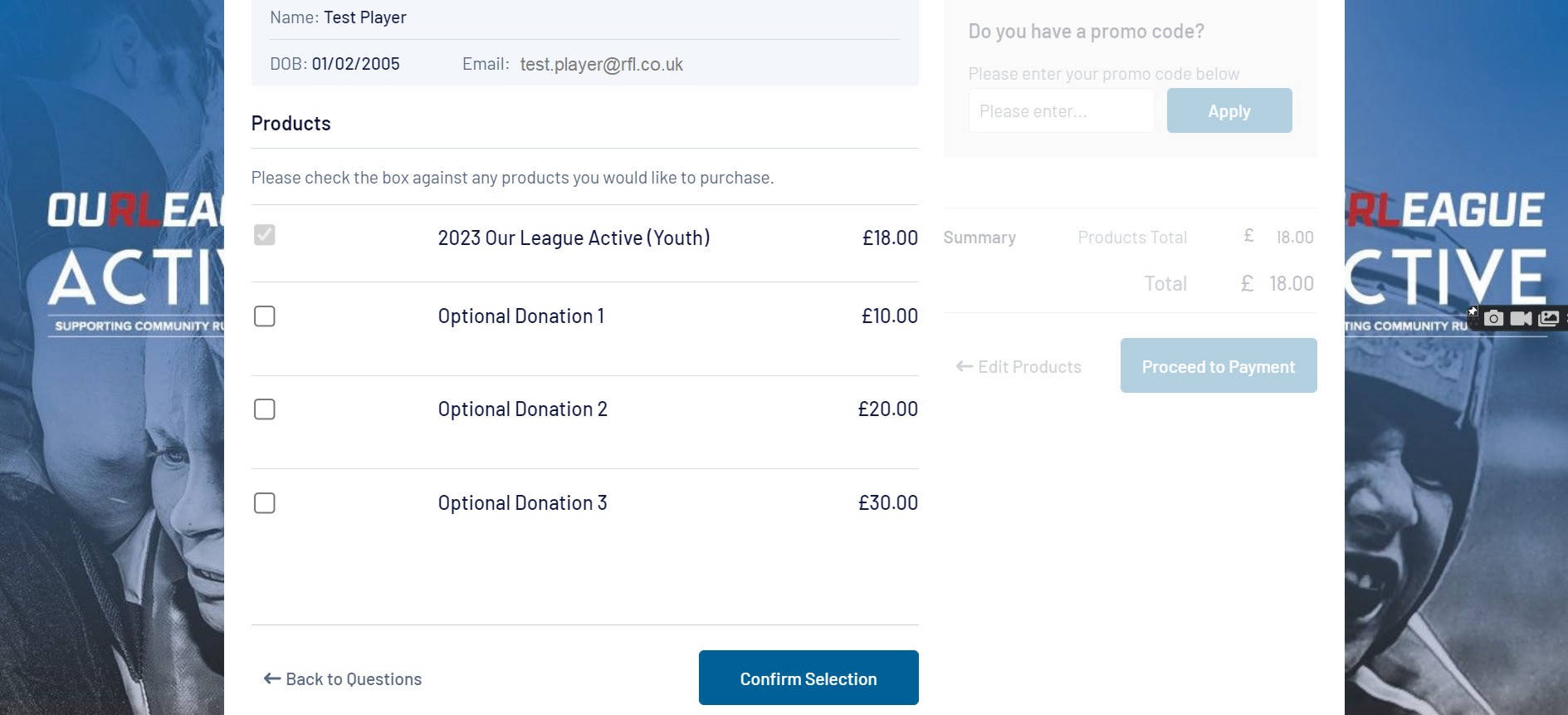
Coaches have the option to join Our League Active which gives access to all the membership benefits. There is also the option of making a donation to support the community game.
Click the 'Confirm Selection' button.
If you have joined Rewards4 via your Our League account, you will be able to see the value of your points on the right of the screen. If you would like to use your points to pay for all or part of your Our League Active membership fee, simply enter the amount in the promo code box and it will be deducted from the total cost of your fee.
(Please Note You must have the same email address on your GameDay and Our League accounts for your Rewards4 points balance to display. You are not required to enter the £ sign when inputting the value of points you would like to spend).
Click the 'Proceed to Payment' button.
Step 8
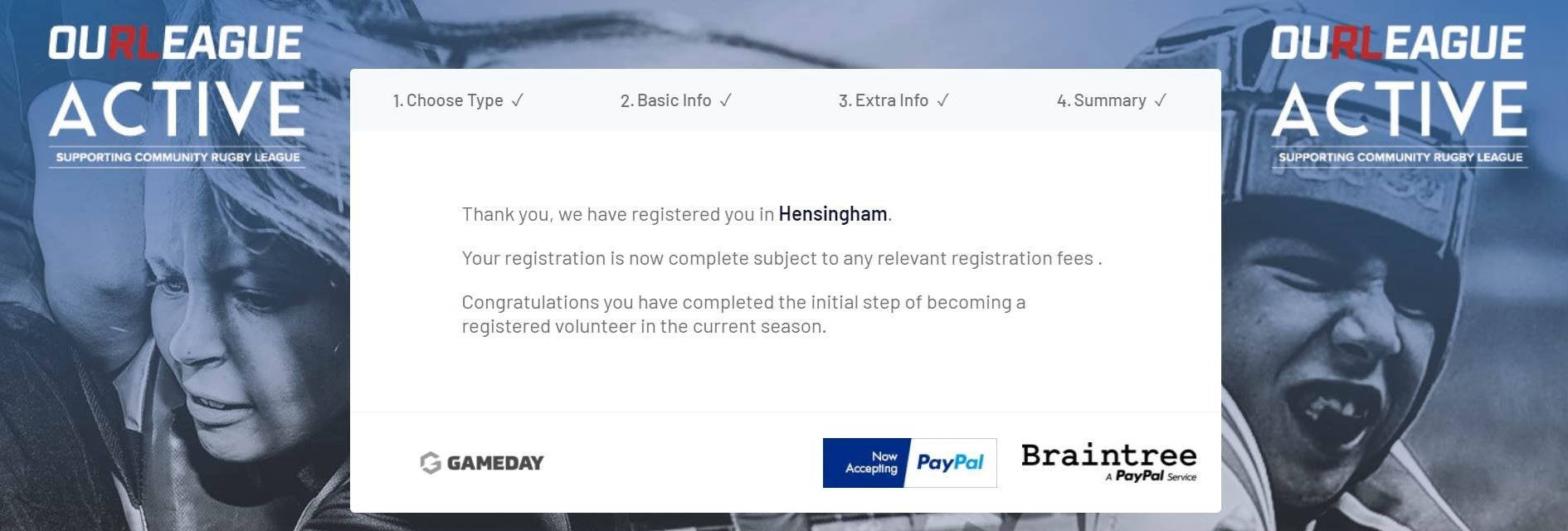
You have now completed the re-registration form and will be sent an email to confirm this.
